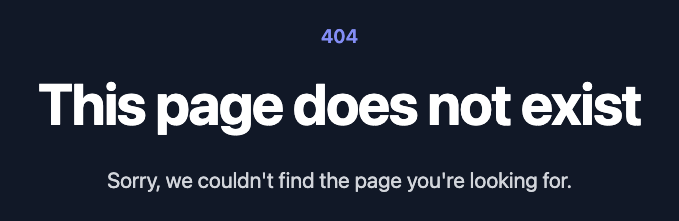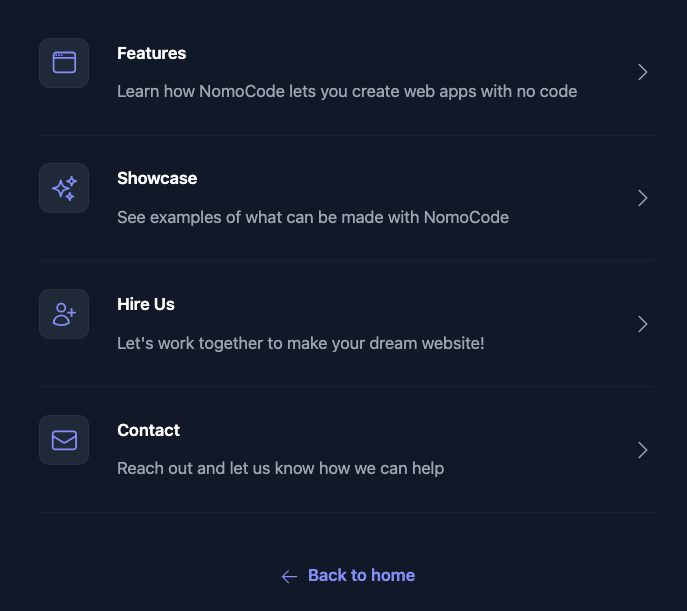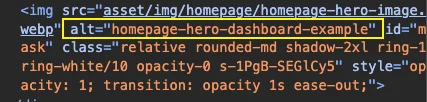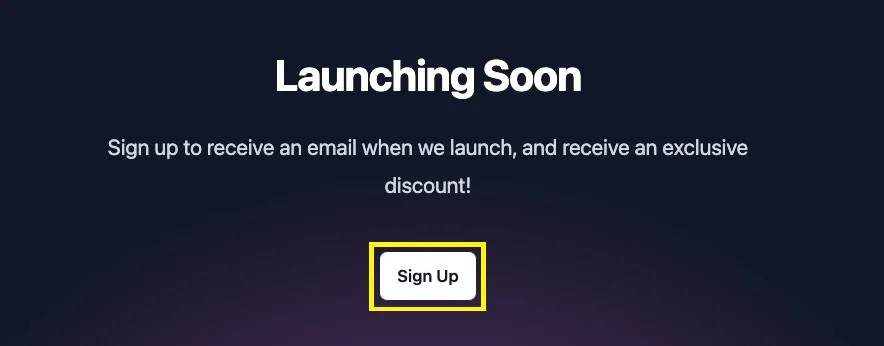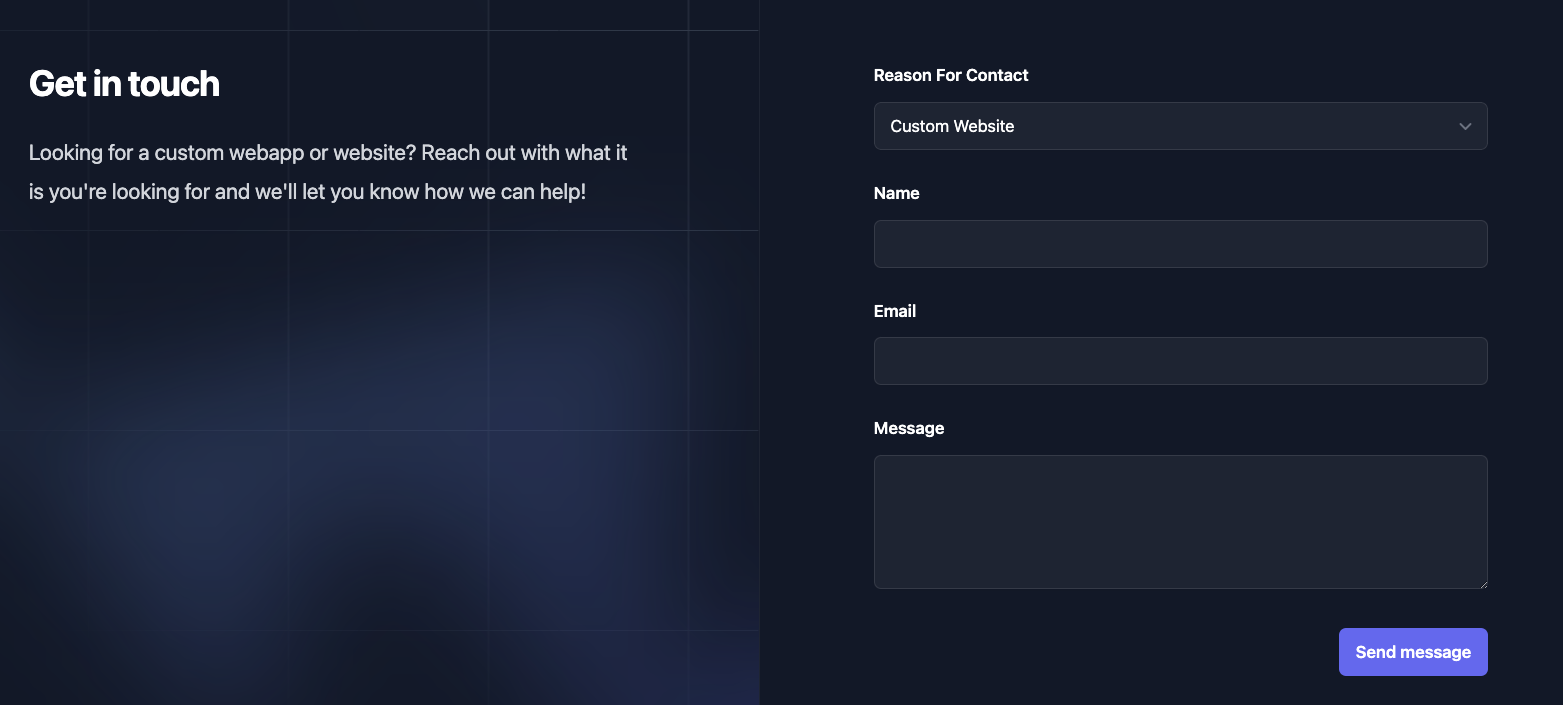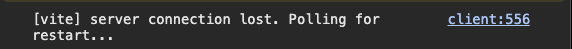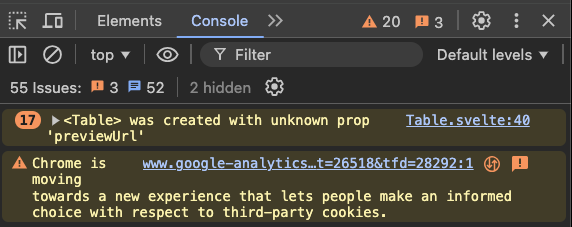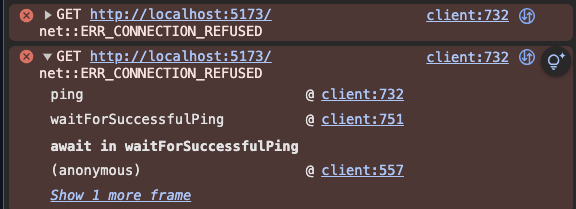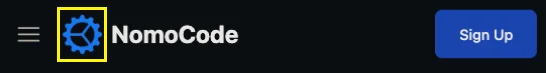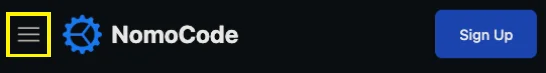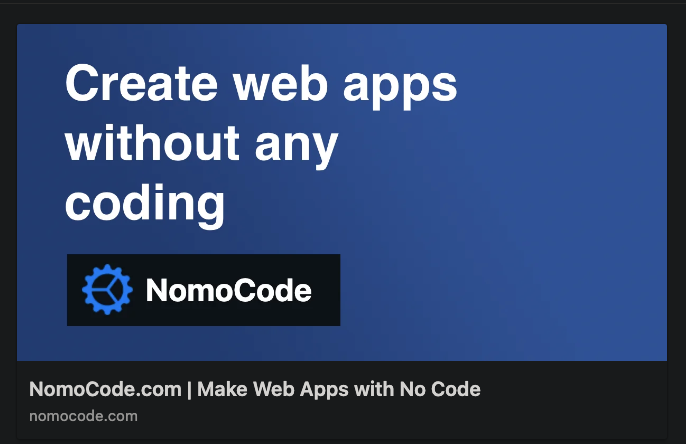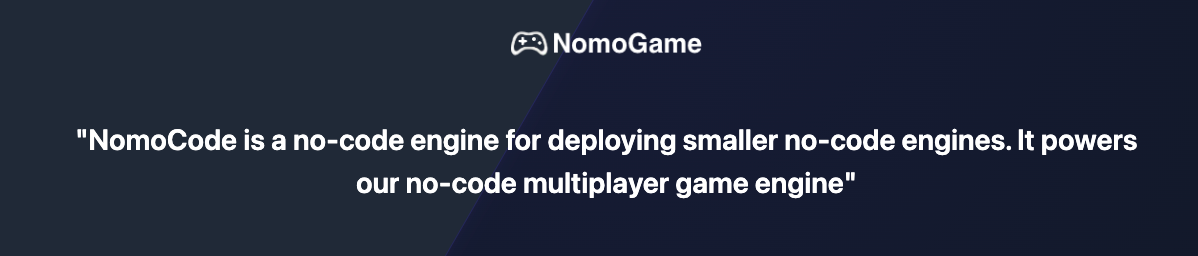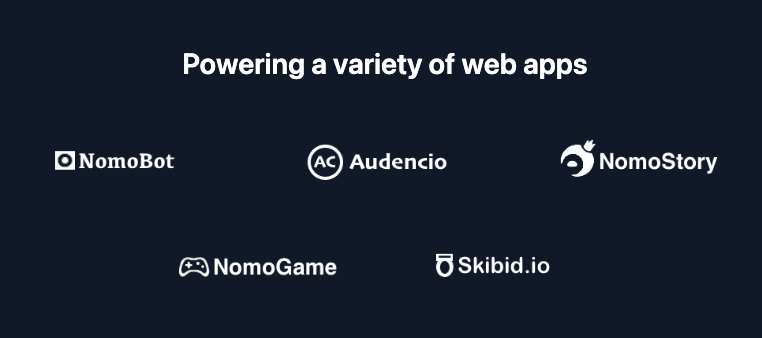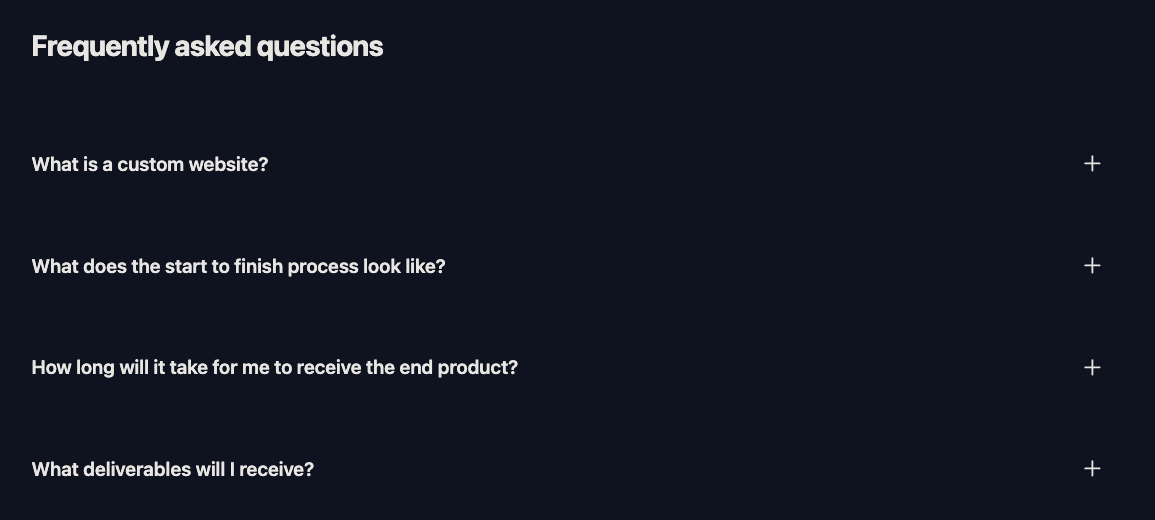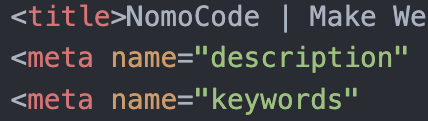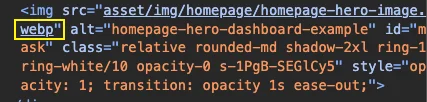Website Audit
Best practices to increase website conversions
General best practices that apply to most optimized websites.
Use N/A Status if a question doesn't apply to your site.
Choose type of website to audit
404 Page
| Name | Description | Reason | Example | Notes | Status |
|---|---|---|---|---|---|
| Exists for invalid URL | A 404 page pops up when user goes to an unexpected URL route | Feedback that user is at wrong page | |||
| Matches website theme | A 404 page should have the same theme as the rest of the website | Increases likelyhood of user leaving | |||
| Has navbar and footer | Page should provide access to navbar and footer | Page should allow easy navbar and footer access | |||
| Has call to action links | The page should provide user button(s) to go to key parts of the website | Increases conversions | |||
A11y
| Name | Description | Reason | Example | Notes | Status |
|---|---|---|---|---|---|
| Image alt text | All the images on the site have alt text | Easier navigation on old machines | |||
| Accessibility Errors | Site doesn't have any accessibility errors | Improved site navigation for all users | |||
Animation
| Name | Description | Reason | Example | Notes | Status |
|---|---|---|---|---|---|
| Scroll on change y location | Actions that move the y-axis location should scroll from start to end, not jump | Can be confusing to user | |||
Call To Action
| Name | Description | Reason | Example | Notes | Status |
|---|---|---|---|---|---|
| Primary Call to Action | Clear focus for primary call to action on every page | Increase conversions | |||
| Section Call to Actions | Clear call to actions at end of sections | Increase conversions | |||
Code
| Name | Description | Reason | Example | Notes | Status |
|---|---|---|---|---|---|
| No comments in production code | No comments in production code | Can seem unprofessional, and risk of sharing unwanted info with public | |||
Contact Section
| Name | Description | Reason | Example | Notes | Status |
|---|---|---|---|---|---|
| Method is provided to contact business | Method is provided to contact business | Important for closing sales | |||
Copyright
| Name | Description | Reason | Example | Notes | Status |
|---|---|---|---|---|---|
| Copyright is visible | Copyright is visible | Important for legal | |||
| Copyright at bottom | Copyright in footer usually at bottom of the page | Common expected location | |||
| Copyright on every page | Copyright is visible in footer on every page | Ease of finding | |||
| Copyright current year end date | Copyright year is equal to, or if a range, ends with the current year | Common way is represented | |||
Design
| Name | Description | Reason | Example | Notes | Status |
|---|---|---|---|---|---|
| Color - Primary colors aren't clashing | Primary colors should generally not be stacked next to each other | Hard on eyes for user | |||
Developer Console
| Name | Description | Reason | Example | Notes | Status |
|---|---|---|---|---|---|
| Console Logs | No logs in console | Can make site feel less professional | |||
| Console Warnings | No warnings in console | Can cause distrust with site safety | |||
| Console Errors | No errors in console | Causes distrust with site safety | |||
Footer
| Name | Description | Reason | Example | Notes | Status |
|---|---|---|---|---|---|
| Exists on each page | Footer is visible at the bottom of every page | Helpful for easy navigation | |||
Lighthouse Scores
| Name | Description | Reason | Example | Notes | Status |
|---|---|---|---|---|---|
| Lighthouse Performance Score | Lighthouse Performance score is greater than 90% | Optimize speed and efficiency | |||
| Lighthouse Accessibility Score | Lighthouse Accessibility score is greater than 90% | Increase inclusivity and user-friendliness | |||
| Lighthouse Best Practices Score | Lighthouse Best Practices score is greater than 90% | Compliance modern standards and security | |||
| Lighthouse SEO Score | Lighthouse SEO score is greater than 90% | Increase search traffic to site | |||
| Mobile Lighthouse Performance Score | Lighthouse Performance score is greater than 90% | Optimize speed and efficiency | |||
| Mobile Lighthouse Accessibility Score | Lighthouse Accessibility score is greater than 90% | Increase inclusivity and user-friendliness | |||
| Mobile Lighthouse Best Practices Score | Lighthouse Best Practices score is greater than 90% | Compliance modern standards and security | |||
| Mobile Lighthouse SEO Score | Lighthouse SEO score is greater than 90% | Increase search traffic to site | |||
Navbar
| Name | Description | Reason | Example | Notes | Status |
|---|---|---|---|---|---|
| Company Name | Company Name | Help user remember your company | |||
| Company Logo | Company Logo | Help user remember your company | |||
| Click Logo Homepage | Clicking the company name or logo goes back to homepage | Expected behavior by user | |||
| Click Company Name Homepage | Clicking the company name or logo goes back to homepage | Expected behavior by user | |||
| Exists on each page | Navbar is visible at the top of every page | Navbar provides easy navigation for user | |||
| Mobile - Mobile Navbar | Mobile Navbar | Navbar should have mobile friendly design | |||
| Sticky Navbar | Navbar is visible at the top of the screen at all times | Makes navigating site much easier | |||
| Navbar dropdown on mouseover | Any dropdown links should automatically open on mouse hovering over | Minimize user effort to maximize conversions | |||
Open Graph Meta Tags
| Name | Description | Reason | Example | Notes | Status |
|---|---|---|---|---|---|
| Unique Title Tag Each Page | The displayed website page title | Increase conversions to webpage | |||
| Unique Description Tag Each Page | The displayed website description page | Increase conversions to webpage | |||
| Unique Image Tag Each Page | The displayed website image page | Increase conversions to webpage | |||
| Unique URL Tag Each Page | The displayed website url page | Increase conversions to webpage | |||
Page - Home
| Name | Description | Reason | Example | Notes | Status |
|---|---|---|---|---|---|
| Customer Testimonials Section | Customer Testimonials Section | Social proof to build trust | |||
| Business Testimonials Section | Business Testimonials Section | Business social proof to prove credibility | |||
Page - Pricing
| Name | Description | Reason | Example | Notes | Status |
|---|---|---|---|---|---|
| Pricing Page FAQs | Pricing Page provides answers for frequently asked questions | Resolve unnecessary customer service inqueries | |||
| Opening Collapsable FAQ doesn't close others | If can collapse FAQ, closing 1 FAQ shouldn't close others if it will shift y axis objects | Jarring for mobile viewing | |||
Page Metadata
| Name | Description | Reason | Example | Notes | Status |
|---|---|---|---|---|---|
| Page Title | Has unique page title for each page | Helps with SEO and clarity | |||
| Page Description | Has unique page description for each page | Helps with SEO and clarity | |||
| Page Keywords | Has unique page keywords for each page | Helps with SEO | |||
| No Keyword Stuffing | Keywords follow correct standards to avoid keyword stuffing | Keyword Stuffing hurts SEO | |||
Performance
| Name | Description | Reason | Example | Notes | Status |
|---|---|---|---|---|---|
| Page flashes | Page flashes as things are loading in | Jarring experience for user | |||
| Optimized image format | Use optimized image format like webp | Faster load time for user | |||
Text Legibility
| Name | Description | Reason | Example | Notes | Status |
|---|---|---|---|---|---|
| Optimal font size across devices | Font size should be optimized for each viewing device | Text should be easy to read | |||
| Line height distance | Should be around ~1.5x | Creates clean reading experience | |||
| Legible font | Font should be easy to read | Hard to read font does not convert well | |||
| Mobile friendly font | Font is easy to read on mobile devices | Majority of traffic is on mobile | |||
Total Score: 0 / 54
Export a printable PDF with your values